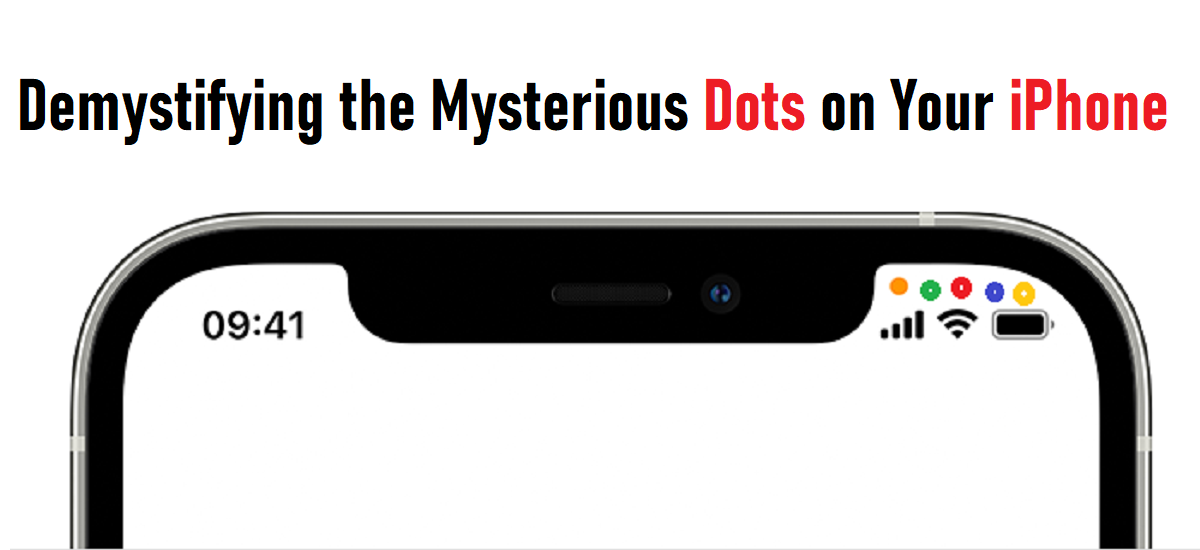Ever noticed those puzzling green and orange dots at the top of your iPhone screen? You’re not alone! Many iPhone users are left wondering about their purpose, as there’s no clear explanation for them. Worry not, as we’re here to shed some light on these tiny dots and why they appear on your iPhone.
Unraveling the Secrets of the Green and Orange Dots
These mysterious dots were introduced with the launch of iOS 14 in 2020. While they might seem confusing at first, their purpose is actually quite straightforward once you understand their meaning.
The Green Dot: Your Camera is Watching
The green dot appears on your iPhone screen whenever an app is using your iPhone’s camera or both the camera and microphone simultaneously. It doesn’t distinguish between photo or video use, but you can assume that if an app is recording video, the microphone is activated too.
Common apps that display the green dot include:
- FaceTime
- Snapchat
- The camera app itself
The green dot is a handy tool for keeping track of when your camera is in use, helping you monitor when you might be filmed or have your picture taken.
The Orange Dot: Your Microphone is Listening
The orange dot pops up at the top of your iPhone screen when your microphone is being used to pick up audio. You’ll often see it during activities such as:
- Using the Voice Memos app
- Making calls
- Utilizing the dictate text feature to jot down notes with your voice
Though all apps should request your permission to access your microphone upon first use, the orange dot serves as a valuable tool for monitoring which apps are actively using your mic.
Dot Locations on Different iPhone Models
- On the iPhone 14 Pro and iPhone 14 Pro Max, you’ll find these green and orange dots inside the Dynamic Island.
- For iPhone models with a notch, the green and orange dots will appear in the upper-right corner of the display.
In Conclusion: Embrace the Dots
Now that you know the purpose behind these mysterious green and orange dots, you can use them to your advantage. They offer a simple way to monitor when your camera and microphone are in use, ensuring your privacy and security while using your iPhone. So the next time you see these dots, you’ll know exactly what’s happening!